这是一个创建于 2149 天前的主题,其中的信息可能已经有所发展或是发生改变。
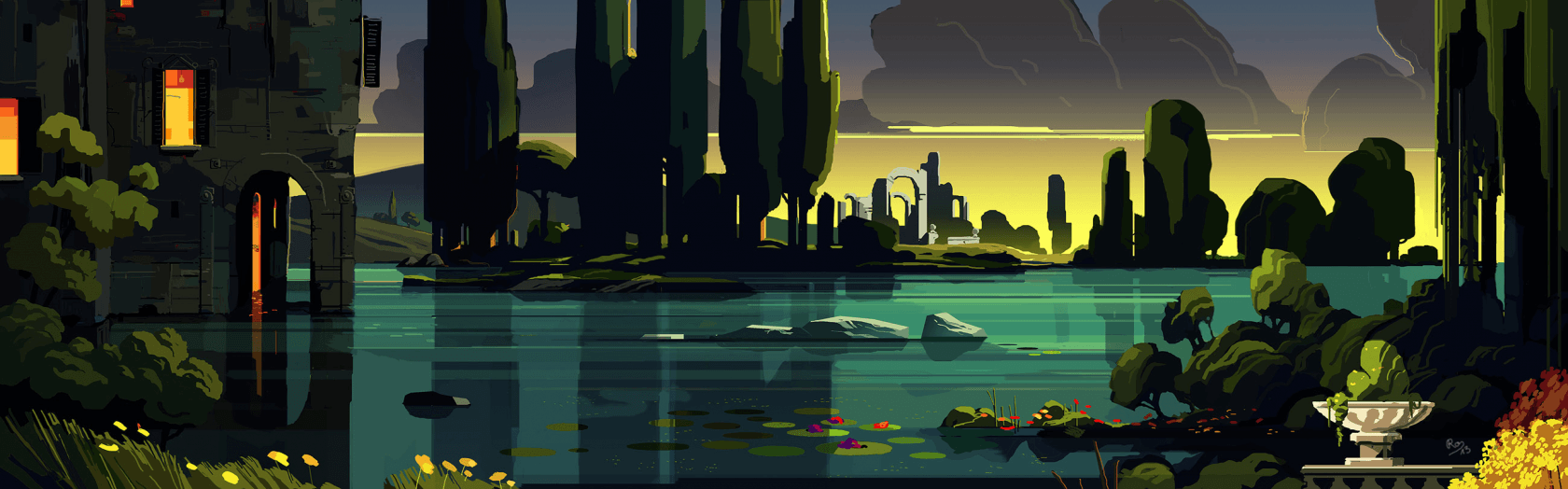
序言
常见方式
平常大家见到过最多的扫码登录应该是 开放平台网页登录 大概形式就是:点击微信登录后会出现一个黑页面,页面中有一个二维码,扫码后可以自动获取用户信息然后登录,但是这种方式需要申请开放平台比较麻烦。如图

利于推广方式
另外一种扫码登录方式只需要一个微信服务号就行,大概流程是:点击微信登录,网站自己弹出一个二维码、扫描二维码后弹出公众号的关注界面、只要一关注公众号网站自动登录、第二次扫描登录的时候网站直接登录,大家可以体验一下 「随便找的一个网站」,这种扫码登录的方式个人觉得非常利于推广公众号
前期准备
- 服务号(或者微信测试账号)
- EasyWeChat 扩展包
梳理
其实第二种扫码登录的原理很简单,核心就是依靠 微信带参二维码、EasyWeChat 二维码文档
简单的解释一下扫描这个带参二维码有什么不同:
- 扫描二维码,如果用户还未关注公众号,则用户可以关注公众号,关注后微信会将带场景值(自定义值)关注事件推送给开发者。
- 扫描二维码,如果用户已经关注公众号,在用户扫描后会自动进入会话,微信也会将带场景值(自定义值)扫码事件推送给开发者。
看到这里相信你已经明白了,梳理一下:
- 生成二维码的时候你自定义一个参数到二维码中,顺便把这个参数传到前端页面中。
- 前端页面根据这个参数轮询用户登录状态(也可使用 socket )。
- 用户扫码关注后会推送一个关注事件到服务端,也会把自定义参数带入到事件中。
- 根据 openid 创建用户后,然后在 Redis 中存储 Key 为场景值(自定义参数) Value 为用户创建后的 id 。
- 前端轮询方法中如果在 Redis 中获取到 Id 后,Auth 登陆,页面再重载一下,流程完毕。
实战
请求登录二维码
前端通过一个点击事件请求微信登录二维码
// 方便清除轮询
let timer = null
$(document).on('click', '.wechat-login', function () {
// 请求登录二维码
axios.get('{{ route('wx.pic') }}').then(response => {
let result = response.data
if (result.status_code !== 200) {
return
}
// 显示二维码图片
$('.wechat-url').attr('src', result.data.url)
// 轮询登录状态
timer = setInterval(() => {
// 请求参数是二维码中的场景值
axios.get('{{ route('home.login.check') }}', {params: {wechat_flag: result.data.weChatFlag}}).then(response => {
let result = response.data
if (result.data) {
window.location.href = '/'
}
})
}, 2000)
})
})
// 返回时清除轮询
$('.wechat-back').click(function () {
clearInterval(timer)
})
后端生成带参二维码逻辑,EasyWeChat 配置请自行查阅 文档
protected $app;
/**
* Construct
*
* WeChatController constructor.
*/
public function __construct()
{
$this->app = app('wechat.official_account');
}
/**
* 获取二维码图片
*
* @param Request $request
*
* @return \Illuminate\Http\JsonResponse
* @throws \Exception
*/
public function getWxPic(Request $request)
{
// 查询 cookie,如果没有就重新生成一次
if (!$weChatFlag = $request->cookie(WxUser::WECHAT_FLAG)) {
$weChatFlag = Uuid::uuid4()->getHex();
}
// 缓存微信带参二维码
if (!$url = Cache::get(WxUser::QR_URL . $weChatFlag)) {
// 有效期 1 天的二维码
$qrCode = $this->app->qrcode;
$result = $qrCode->temporary($weChatFlag, 3600 * 24);
$url = $qrCode->url($result['ticket']);
Cache::put(WxUser::QR_URL . $weChatFlag, $url, now()->addDay());
}
// 自定义参数返回给前端,前端轮询
return $this->ajaxSuccess(compact('url', 'weChatFlag'))
->cookie(WxUser::WECHAT_FLAG, $weChatFlag, 24 * 60);
}
用户扫描二维码后处理
/**
* 微信消息接入(这里拆分函数处理)
*
* @return \Symfony\Component\HttpFoundation\Response
* @throws \EasyWeChat\Kernel\Exceptions\BadRequestException
* @throws \EasyWeChat\Kernel\Exceptions\InvalidArgumentException
* @throws \EasyWeChat\Kernel\Exceptions\InvalidConfigException
* @throws \ReflectionException
*/
public function serve()
{
$app = $this->app;
$app->server->push(function ($message) {
if ($message) {
$method = camel_case('handle_' . $message['MsgType']);
if (method_exists($this, $method)) {
$this->openid = $message['FromUserName'];
return call_user_func_array([$this, $method], [$message]);
}
Log::info('无此处理方法:' . $method);
}
});
return $app->server->serve();
}
/**
* 事件引导处理方法(事件有许多,拆分处理)
*
* @param $event
*
* @return mixed
*/
protected function handleEvent($event)
{
Log::info('事件参数:', [$event]);
$method = camel_case('event_' . $event['Event']);
Log::info('处理方法:' . $method);
if (method_exists($this, $method)) {
return call_user_func_array([$this, $method], [$event]);
}
Log::info('无此事件处理方法:' . $method);
}
/**
* 取消订阅
*
* @param $event
*/
protected function eventUnsubscribe($event)
{
$wxUser = WxUser::whereOpenid($this->openid)->first();
$wxUser->subscribe = 0;
$wxUser->subscribe_time = null;
$wxUser->save();
}
/**
* 扫描带参二维码事件
*
* @param $event
*/
public function eventSCAN($event)
{
if ($wxUser = WxUser::whereOpenid($this->openid)->first()) {
// 标记前端可登陆
$this->markTheLogin($event, $wxUser->uid);
return;
}
}
/**
* 订阅
*
* @param $event
*
* @throws \Throwable
*/
protected function eventSubscribe($event)
{
$openId = $this->openid;
if ($wxUser = WxUser::whereOpenid($openId)->first()) {
// 标记前端可登陆
$this->markTheLogin($event, $wxUser->uid);
return;
}
// 微信用户信息
$wxUser = $this->app->user->get($openId);
// 注册
$nickname = $this->filterEmoji($wxUser['nickname']);
$result = DB::transaction(function () use ($openId, $event, $nickname, $wxUser) {
$uid = Uuid::uuid4()->getHex();
$time = time();
// 用户
$user = User::create([
'uid' => $uid,
'created_at' => $time,
]);
// 用户信息
$user->user_info()->create([
'email' => $user->email,
'nickname' => $nickname,
'sex' => $wxUser['sex'],
'address' => $wxUser['country'] . ' ' . $wxUser['province'] . ' ' . $wxUser['city'],
'avatar' => $wxUser['headimgurl'],
'code' => app(UserRegisterController::class)->inviteCode(10),
'created_at' => $time,
]);
// 用户账户
$user->user_account()->create([
'gold' => 200,
'created_at' => $time,
]);
$wxUserModel = $user->wx_user()->create([
'subscribe' => $wxUser['subscribe'],
'subscribe_time' => $wxUser['subscribe_time'],
'openid' => $wxUser['openid'],
'created_at' => $time,
]);
Log::info('用户注册成功 openid:' . $openId);
$this->markTheLogin($event, $wxUserModel->uid);
});
Log::debug('SQL 错误: ', [$result]);
}
/**
* 标记可登录
*
* @param $event
* @param $uid
*/
public function markTheLogin($event, $uid)
{
if (empty($event['EventKey'])) {
return;
}
$eventKey = $event['EventKey'];
// 关注事件的场景值会带一个前缀需要去掉
if ($event['Event'] == 'subscribe') {
$eventKey = str_after($event['EventKey'], 'qrscene_');
}
Log::info('EventKey:' . $eventKey, [$event['EventKey']]);
// 标记前端可登陆
Cache::put(WxUser::LOGIN_WECHAT . $eventKey, $uid, now()->addMinute(30));
}
前端登录检查
/**
* 微信用户登录检查
*
* @param Request $request
*
* @return bool|\Illuminate\Http\JsonResponse
*/
public function loginCheck(Request $request)
{
// 判断请求是否有微信登录标识
if (!$flag = $request->wechat_flag) {
return $this->ajaxSuccess(false);
}
// 根据微信标识在缓存中获取需要登录用户的 UID
$uid = Cache::get(WxUser::LOGIN_WECHAT . $flag);
$user = User::whereUid($uid)->first();
if (empty($user)) {
return $this->ajaxSuccess(false);
}
// 登录用户、并清空缓存
auth('web')->login($user);
Cache::forget(WxUser::LOGIN_WECHAT . $flag);
Cache::forget(WxUser::QR_URL . $flag);
return $this->ajaxSuccess(true);
}
OK,很实用的一个功能吧,赶快加到你项目中吧!
PS 欣赏一下
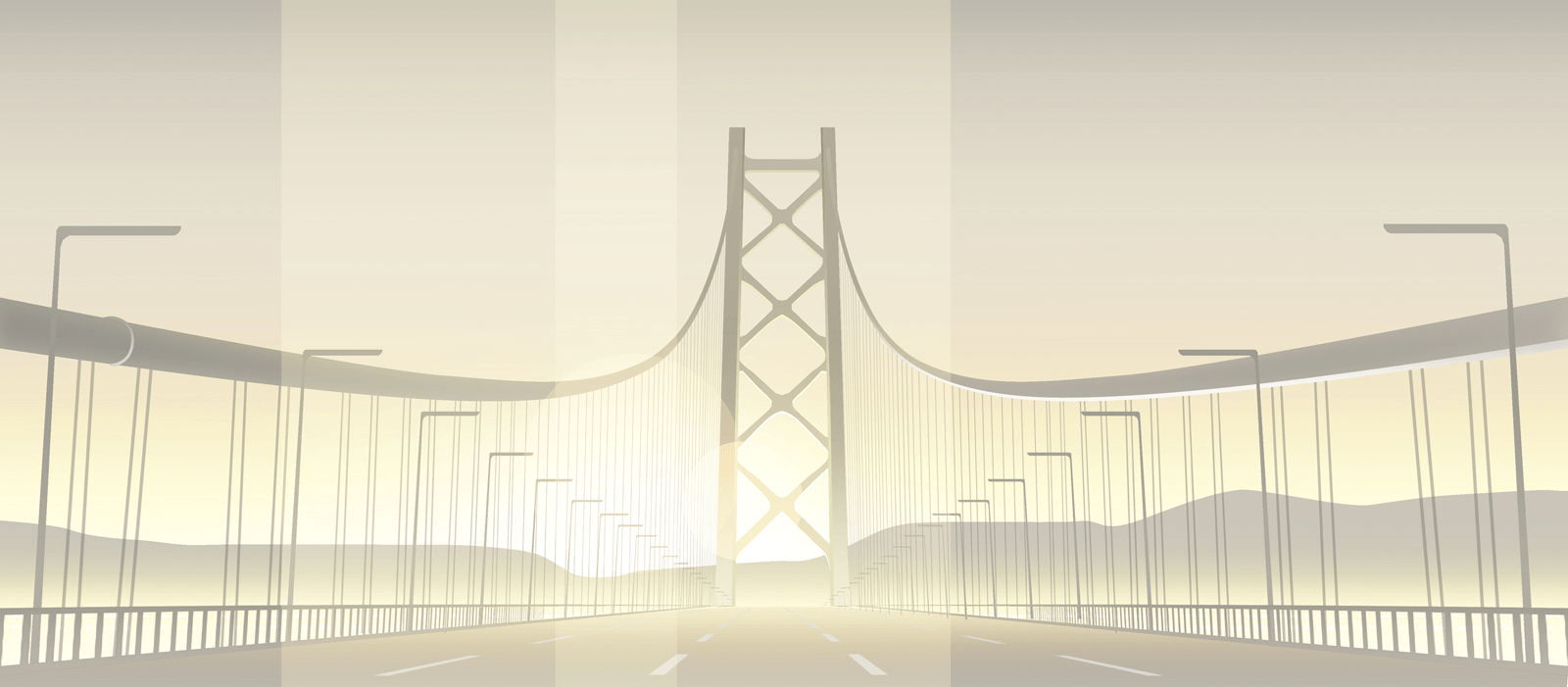
1
alphayan 2020 年 3 月 29 日
收藏一下
|
2
houlin 2020 年 3 月 29 日
这个是原文发过来的推广的吧,也没说清楚,只能用 la php 框架,我前段时间尝试用了
|
5
oops1900 OP 嗯,主要核心就是微信官方给的「带参二维码」这个接口,这里给的是 PHP 语言的 demo,其他语言可以模仿写写。
|
7
YvanGu 2020 年 3 月 30 日
今天下了个 APP,竟然只能使用社交账号登录,想了想,还是卸载了
|
8
bilberry 2020 年 3 月 30 日
cool
|
9
seaflower 2020 年 4 月 14 日
好 谢谢楼主
|
10
lijialong1313 2020 年 4 月 14 日
@houlin 这个东西贼简单的啊……甚至不需要 demo
核心就是前端一直请求服务器是否登陆成功。 题主废话太多了我简单给你说一下 1.生成一个随机参数,然后丢到二维码里(参考微信文档如何生成带参二维码) 2.用户扫描二维码后,将会直接发送一个参数给服务器负责微信接收的部分。 3.服务器验证这个微信的是哪一个页面,然后在服务器中将这个随机参数标记为这个用户。 4.前端请求的时候发现这个用户了,然后直接登录即可。 用啥语言都可以做,其实很简单的,只需要认证的微信服务号就行。 |
11
houlin 2020 年 4 月 14 日 via Android
@lijialong1313 认证服务号我有的啊
|