这是一个创建于 1934 天前的主题,其中的信息可能已经有所发展或是发生改变。
FBRouter
[地址[( https://github.com/swift-assembly/FBRouter).




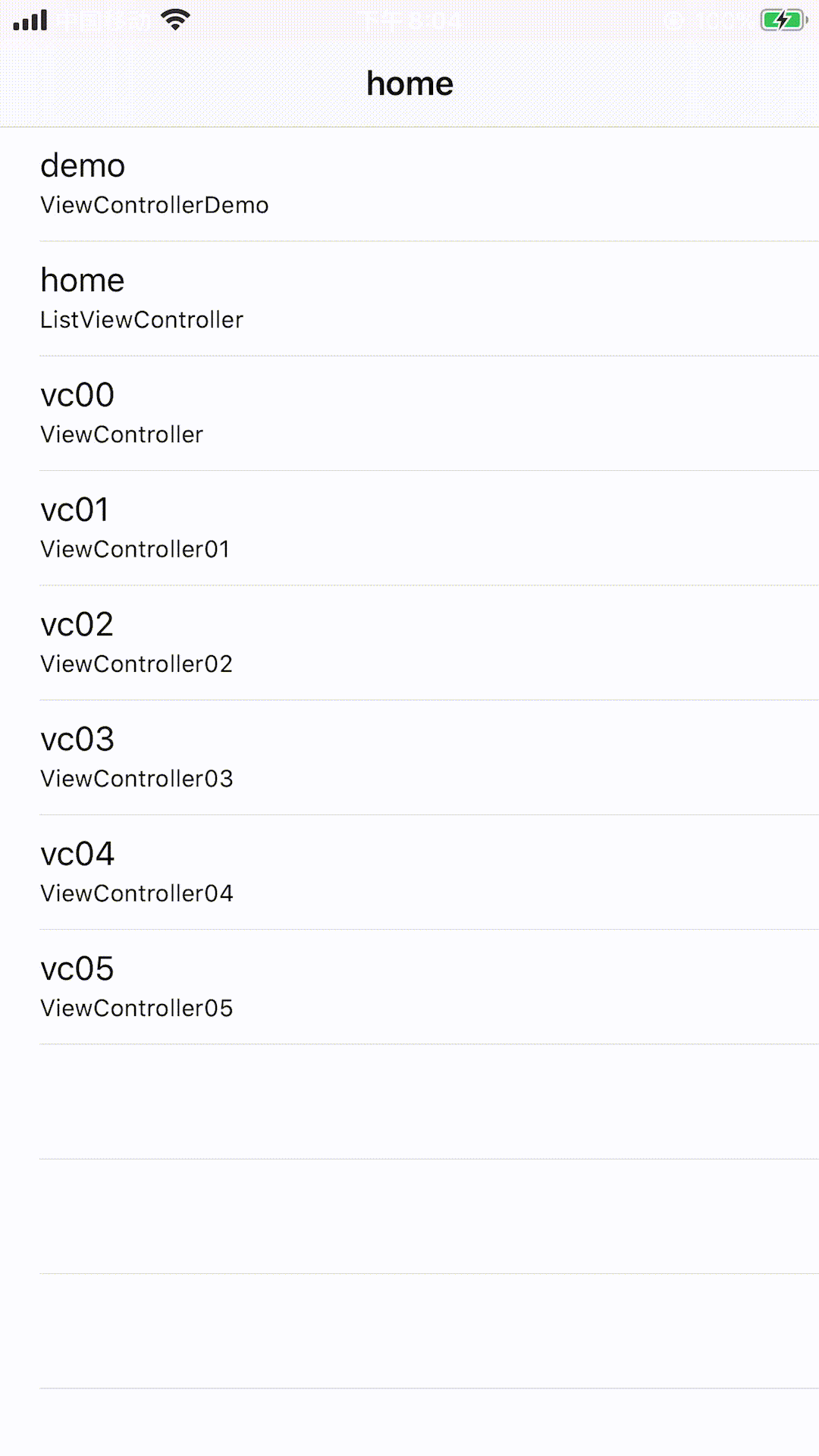 安装
安装
CocoaPods
- 在 Podfile 中添加
pod 'FBRouter'。 - 执行
pod install或pod update。 - 导入 import FBRouter 。
API
regist routerhHost 注册路由组件的 host
public func registURLMapping(urlmappings:Dictionary<String,String>)
public static func registURLMapping(urlmappings:Dictionary<String,String>)
set scheme appScheme 注册应用的 scheme
public static func setScheme(scheme: String)
public func setScheme(scheme: String)
set wrapNavClass
public static func setWrapNavgClass(className: AnyClass)
FBURLAction
//init
public convenience init(url:URL)
public convenience init(urlString:String)
public convenience init(host:String)
public convenience init( httpUrl:String?)
// set params
public func setInteger(_ key:String, value:NSInteger)
public func setInt(_ key:String, value:Int) }
public func setDouble(_ key:String, value:Double)
public func setString(_ key:String, value:String)
public func setBool(_ key:String, value:Bool)
public func setAny(_ key:String, value:Any)
public func addEntriesFromDictonary(entries:Dictionary<String, Any>)
public func addParamsFromURLAction(urlAction:FBURLAction)
// query param
public func integer(_ key:String) -> NSInteger?
public func int(_ key:String) -> Int?
public func double(_ key:String) -> Double?
public func string(_ key:String) -> String?
public func bool(_ key:String) -> Bool?
public func anyObject(_ key:String) -> Any?
UIViewController Extension
@discardableResult
func openURLAction(_ urlAction:FBURLAction) -> UIViewController?
@discardableResult
func openHostString(host:String) -> UIViewController?
@discardableResult
func openURL(url:URL) -> UIViewController?
@discardableResult
func openURLString(urlString:String) -> UIViewController?
@discardableResult
func openHttpURLString( httpUrl:String) -> UIViewController?
FBRouter Method
@discardableResult
public func openURL(url:URL,from:UIViewController) -> UIViewController? {
return openURLAction(FBURLAction.init(url: url), from: from)
}
@discardableResult
public func openURLString(urlString:String,from:UIViewController) -> UIViewController? {
return openURLAction(FBURLAction.init(urlString: urlString), from: from)
}
@discardableResult
public func openHttpURLString( httpUrl:String,from:UIViewController) -> UIViewController? {
return openURLAction(FBURLAction.init( httpUrl: httpUrl), from: from)
}
@discardableResult
public func openHost(host:String,from:UIViewController) -> UIViewController? {
return openURLAction(FBURLAction.init(host: host),from: from)
}
@discardableResult
public func openHost(host:String) -> UIViewController? {
return openURLAction(FBURLAction.init(host: host))
}
@discardableResult
public func openURL(url:URL) -> UIViewController? {
return openURLAction(FBURLAction.init(url: url))
}
@discardableResult
public func openURLString(urlString:String) -> UIViewController? {
return openURLAction(FBURLAction.init(urlString: urlString))
}
@discardableResult
public func openHttpURLString( httpUrl:String) -> UIViewController? {
return openURLAction(FBURLAction.init( httpUrl: httpUrl))
}
@discardableResult
public static func openURLAction(_ urlAction:FBURLAction) -> UIViewController? {
return FBRouter.router().openURLAction(urlAction)
}
@discardableResult
public static func openURLAction(_ urlAction:FBURLAction,from:UIViewController?) -> UIViewController? {
return FBRouter.router().openURLAction(urlAction,from: from)
}
@discardableResult
public static func openURL(url:URL,from:UIViewController) -> UIViewController? {
return openURLAction(FBURLAction.init(url: url), from: from)
}
@discardableResult
public static func openURLString(urlString:String,from:UIViewController) -> UIViewController? {
return openURLAction(FBURLAction.init(urlString: urlString), from: from)
}
@discardableResult
public static func openHttpURLString( httpUrl:String,from:UIViewController) -> UIViewController? {
return openURLAction(FBURLAction.init( httpUrl: httpUrl), from: from)
}
@discardableResult
public static func openHost(host:String,from:UIViewController) -> UIViewController? {
return openURLAction(FBURLAction.init(host: host),from: from)
}
@discardableResult
public static func openHost(host:String) -> UIViewController? {
return openURLAction(FBURLAction.init(host: host))
}
@discardableResult
public static func openURL(url:URL) -> UIViewController? {
return openURLAction(FBURLAction.init(url: url))
}
@discardableResult
public static func openURLString(urlString:String) -> UIViewController? {
return openURLAction(FBURLAction.init(urlString: urlString))
}
@discardableResult
public static func openHttpURLString( httpUrl:String) -> UIViewController? {
return openURLAction(FBURLAction.init( httpUrl: httpUrl))
}
FBRouterDelegate
func shouldOpenURLAction(_ urlAction:FBURLAction) -> Bool
func willOpenExternal(_ urlAction:FBURLAction) -> Bool
func didOpenExternal(_ urlAction:FBURLAction,success:Bool)
func willOpenURLAction(_ urlAction:FBURLAction)
func onMatchUnhandledURLAction(_ urlAction:FBURLAction)
func onMatchViewController(_ controller:UIViewController,urlAction:FBURLAction)
func openExternal(_ urlAction:FBURLAction, completionHandler completion: ((Bool) -> Void)?)
func handleLoginAction(_ urlAction:FBURLAction,controller:UIViewController) -> Bool
Usage
delegate & register
///
class AppDelegate: UIResponder, UIApplicationDelegate,FBRouterDelegate{
.....
func application(_ application: UIApplication, didFinishLaunchingWithOptions launchOptions: [UIApplication.LaunchOptionsKey: Any]?) -> Bool {
//delegate
FBRouter.router().deleage = self
registerURLMappings()
}
}
func registerURLMappings() {
let urlMappings = ["home":"ListViewController",
"vc00":"ViewController",
"vc01":"ViewController01",
"vc02":"ViewController02",
"vc03":"ViewController03",
"vc04":"ViewController04",
"vc05":"ViewController05",
"demo":"ViewControllerDemo"]
FBRouter.router().registURLMapping(urlmappings: urlMappings)
FBRouter.router().wrapNavgClass = BaseNavigationController.self as UINavigationController.Type
}
//FBRouterDelegate
func shouldOpenURLAction(_ urlAction: FBURLAction) -> Bool {
return true
}
func willOpenExternal(_ urlAction: FBURLAction) -> Bool {
return true
}
func didOpenExternal(_ urlAction: FBURLAction, success: Bool) {
}
func willOpenURLAction(_ urlAction: FBURLAction) {
}
func onMatchUnhandledURLAction(_ urlAction: FBURLAction) {
}
func onMatchViewController(_ controller: UIViewController, urlAction: FBURLAction) {
}
func openExternal(_ urlAction: FBURLAction, completionHandler completion: ((Bool) -> Void)?) {
UIApplication.shared.open(urlAction.url!, options: [:], completionHandler:{
(success) in
guard let complete = urlAction.completeBlock else{
return
}
complete(success)
})
}
func handleLoginAction(_ urlAction: FBURLAction, controller: UIViewController) -> Bool {
return true
}
router regist
let urlMappings = ["home":"ListViewController",
"vc00":"ViewController",
"vc01":"ViewController01",
"vc02":"ViewController02",
"vc03":"ViewController03",
"vc04":"ViewController04",
"vc05":"ViewController05",
"demo":"ViewControllerDemo"]
FBRouter.router().registURLMapping(urlmappings: urlMappings)
FBRouter.router().wrapNavgClass = BaseNavigationController.self as UINavigationController.Type
push
//use FBURLAction transform data
let urlAction = FBURLAction.init(host: "vc01?a=b")
urlAction.completeBlock = {
(succes) in
print("succes:",urlAction.url!)
}
urlAction.isSingleton = true
urlAction.setBool("Bool", value: true)
urlAction.setString("String", value: "String")
urlAction.setDouble("Double", value: 2.0202)
urlAction.setInteger("Integer", value: 101)
let person:Person = Person.init()
person.age = 18
person.name = "nini"
urlAction.setAny("person", value: person)
FBRouter.router().openURLAction(urlAction,from: self)
-----------------
//use UIViewController Extension
let urlAction = FBURLAction.init(host: "vc02?a=b")
urlAction.completeBlock = {
(succes) in
print("succes:",urlAction.url!)
}
openURLAction(urlAction)
系统要求
swift 5.0
该项目最低支持 iOS 10.0 和 Xcode 11.0。
许可证
FBRouter 使用 MIT 许可证,详情见 LICENSE 文件。
第 1 条附言 · 2022-02-24 14:30:05 +08:00
1
GromHellscream 2020-05-25 23:08:43 +08:00
牛逼,但 iOS 新手想问下,这个“路由组件”的实际应用场景是啥?看 demo 没太看明白,就是方便 push/present viewcontroller ?
|
2
GromHellscream 2020-05-25 23:09:13 +08:00
Star 学习一下
|
3
xayoung 2020-05-26 11:52:58 +08:00
@GromHellscream lz 标题写了啊,应用场景就是组件化解耦。或者举个更实际更常用的例子,假设 app 的推送需要跳转的页面非常多,使用这类组件就很方便了
|
5
neverfall OP demo 里有演示,如有问题,可以提 issue 也可以直接这里 @我
|
6
neverfall OP @GromHellscream 可以直接使用路由的方式进行解耦式跳转和传参,present 也有实现。
|
7
GromHellscream 2020-05-26 21:26:45 +08:00
|
