推荐学习书目
› Learn Python the Hard Way
Python Sites
› PyPI - Python Package Index
› http://diveintopython.org/toc/index.html
› Pocoo
值得关注的项目
› PyPy
› Celery
› Jinja2
› Read the Docs
› gevent
› pyenv
› virtualenv
› Stackless Python
› Beautiful Soup
› 结巴中文分词
› Green Unicorn
› Sentry
› Shovel
› Pyflakes
› pytest
Python 编程
› pep8 Checker
Styles
› PEP 8
› Google Python Style Guide
› Code Style from The Hitchhiker's Guide
这是一个创建于 921 天前的主题,其中的信息可能已经有所发展或是发生改变。
uiadmin 新增 python-fastapi 版本🎉https://pypi.org/project/Uiadmin-FastApi/,Builder 文档 https://uiadmin.net/docs/builder ,现已支持如下语言及框架版本: python(flask): https://pypi.org/project/Uiadmin-Flask/ nodejs(express): https://www.npmjs.com/package/uiadmin-express php-thinkphp/php-laraval/java-spring-boot/.net-c#等
说明
python-fastapi 版本 uiadmin 实现,API 接口自动生成管理后台,无需前端参与。
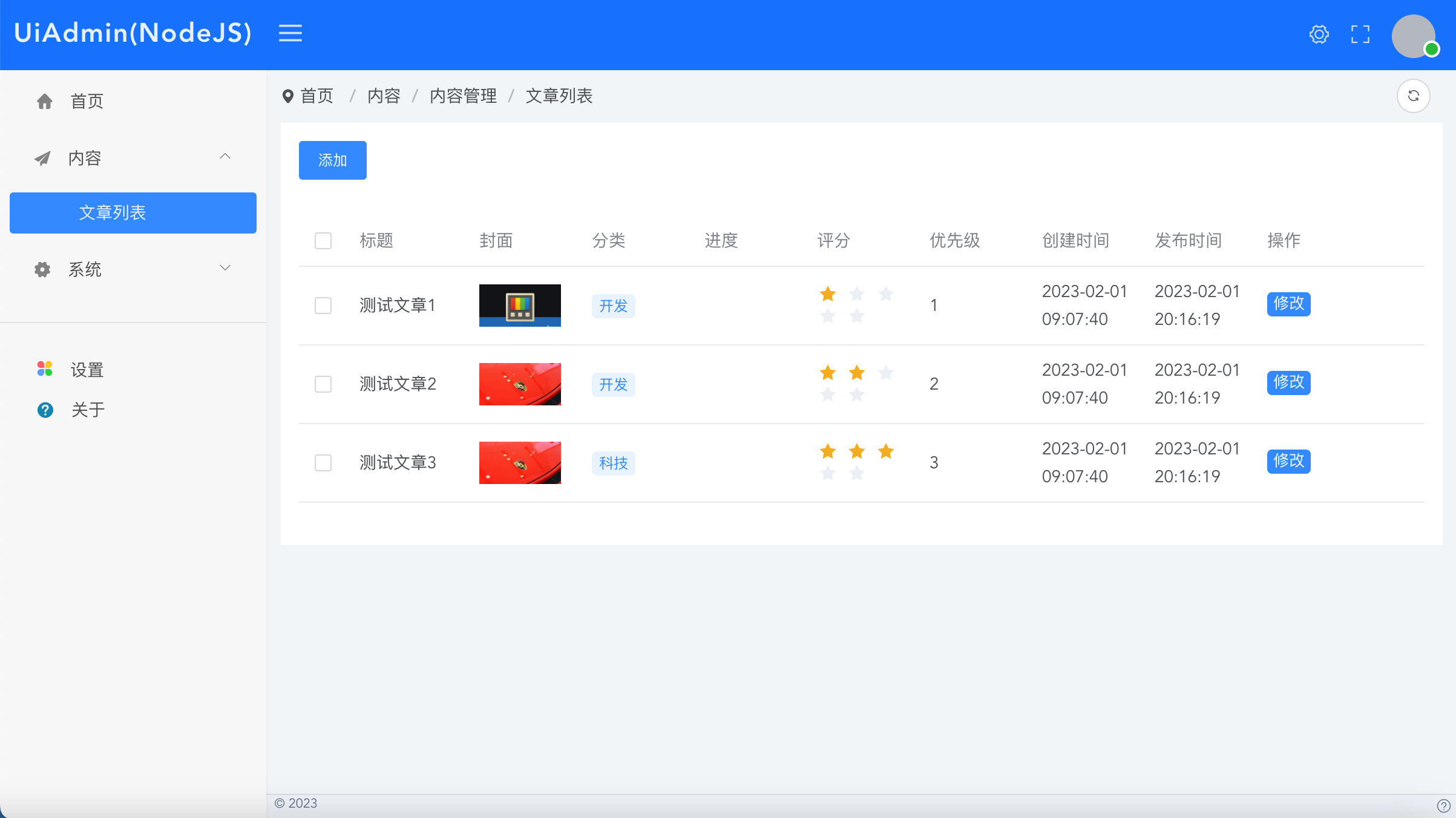
https://pypi.org/project/Uiadmin-FastApi/
Builder 文档
https://uiadmin.net/docs/builder
教程
官方脚手架
下载脚手架工程
如果您不想自己搭建项目工程,可以直接使用官方的脚手架。
https://gitee.com/uiadmin/uiadmin/tree/master/back-end-python/
下载后执行
pip install "fastapi[all]"
pip install uiadmin-fastapi
pip freeze >requirements.txt
pip install -r requirements.txt
uvicorn main:app --reload
访问:localhost:8000/xyadmin/ 输入账号 admin 密码 uiadmin 登录即可进入管理后台页面
手动创建工程
安装依赖
pip install "fastapi[all]"
pip install uiadmin-fastapi
pip freeze >requirements.txt
pip install -r requirements.txt
增加配置文件
在 config/default.yml 添加如下内容
uiadmin:
site:
# 网站名称
title: "UiAdmin"
#正方形 logo
logo: ""
#带有标题的横 logo
logoTitle: ""
logoBadge: ""
system:
api-version: "1.0.0"
menu-from: "annotation"
user:
user-role:
- id: 1
name: super_admin
title: 超级管理员
menus: ""
status: 1
- id: 2
name: admin
title: 管理员
menus: [
"/v1/admin/demo/lists"
]
status: 1
user-list:
- id: 1
nickname: "admin"
username: "admin"
password: "uiadmin"
avatar: ""
roles: "super_admin"
status: 1
main.py 使用
from fastapi import FastAPI
from fastapi.middleware.cors import CORSMiddleware
from starlette.responses import HTMLResponse
# 配置使用 https://pypi.org/project/config2/
from config2.config import config
from uiadmin_fastapi.Uiadmin import Uiadmin
from uiadmin_fastapi.utils import jsonres
from uiadmin_fastapi.util.xybuilder.XyBuilderList import XyBuilderList
from uiadmin_fastapi.util.xybuilder.XyBuilderForm import XyBuilderForm
app = FastAPI()
# 跨域
app.add_middleware(
CORSMiddleware,
allow_origins=['*'],
allow_credentials=True,
allow_methods=["*"],
allow_headers=["*"],
)
# 调用 Uiadmin
uiadmin = Uiadmin(app)
@app.get("/", response_class=HTMLResponse)
def index():
return "<a href='/xyadmin/'>点击打开后台</a><br><a href='/redoc'>查看接口文档</a>"
# 示例
@Uiadmin.menu_item({"title": "文章列表", "path": "/demo/lists", "pmenu": "/content", "menuType": 1,
"routeType": "list", "apiSuffix": "", "apiParams": "", "apiMethod": "GET", "sortnum": 0})
@app.get("/api/v1/admin/demo/lists")
async def demo_lists():
dataList = [
{
"id": 1,
"title": "测试文章 1",
"cate": "开发",
"cover": "https://ts2.cn.mm.bing.net/th?id=ORMS.11d30098d0f4a79a42c6352014e0f066&pid=Wdp&w=300&h=156&qlt=90&c=1&rs=1&dpr=2&p=0",
"level": 1,
"progress": 50,
"updateTime": "2023-02-01 20:16:19",
"createTime": "2023-02-01 09:07:40",
"status": 1
},
{
"id": 2,
"title": "测试文章 2",
"cate": "开发",
"cover": "https://ts2.cn.mm.bing.net/th?id=ORMS.ed34ae135a326a834ca9d3379be134d3&pid=Wdp&w=300&h=156&qlt=90&c=1&rs=1&dpr=2&p=0",
"level": 2,
"progress": 80,
"updateTime": "2023-02-01 20:16:19",
"createTime": "2023-02-01 09:07:40",
"status": 1
},
{
"id": 3,
"title": "测试文章 3",
"cate": "科技",
"cover": "https://ts2.cn.mm.bing.net/th?id=ORMS.ed34ae135a326a834ca9d3379be134d3&pid=Wdp&w=300&h=156&qlt=90&c=1&rs=1&dpr=2&p=0",
"level": 3,
"progress": 90,
"updateTime": "2023-02-01 20:16:19",
"createTime": "2023-02-01 09:07:40",
"status": 1
},
]
xyBuilderlist = XyBuilderList();
(xyBuilderlist
.init()
.addColumn("title", "标题", {
"type": "text"
})
.addColumn("cover", "封面", {
"type": "image",
})
.addColumn("cate", "分类", {
"type": "tag",
"prefixType": "dot",
"options": []
})
.addColumn("progress", "进度", {
"type": "progress"
})
.addColumn("level", "评分", {
"type": "rate"
})
.addColumn("level", "优先级", {
"prefixType": "dot",
"useOptions": True,
"options": [
{"title": "低", "value": 1, "color": "#c6cdd4"},
{"title": "中", "value": 2, "color": "#0488de"},
{"title": "高", "value": 3, "color": "#ff9d28"}
]
})
.addColumn("createTime", "创建时间", {
"type": "time",
})
.addColumn("updateTime", "发布时间", {
"type": "time",
})
.addTopButton("add", "添加", {
"title": "新增",
"pageType": "modal",
"modalType": "form",
"api": "/v1/admin/demo/add",
"width": "1000px"
})
.addColumn("rightButtonList", "操作", {
"type": "rightButtonList",
"minWidth": "120px"
})
.addRightButton("edit", "修改", {
"title": "修改",
"pageType": "modal",
"modalType": "form",
"api": "/v1/admin/demo/edit",
"width": "1000px"
})
.setDataList(dataList)
)
return jsonres({
"code": 200,
"msg": "登录成功",
"data": {
"listData": xyBuilderlist.getData()
}
}
)
@Uiadmin.menu_item({"title": "文章增加", "path": "/demo/add", "pmenu": "/demo/lists", "menuType": 1,
"routeType": "form", "apiSuffix": "", "apiParams": "", "apiMethod": "POST", "sortnum": 0})
@app.get("/api/v1/admin/demo/add")
def demo_add():
xyBuilderForm = XyBuilderForm()
(xyBuilderForm
.init()
.addFormItem("name", "文章标题", "text", "", {})
.addFormItem("content", "文章内容", "html", "", {})
.addFormItem("level", "登记", "select", "", {
"options":[
{"title": "低", "value": 1},
{"title": "中", "value": 2},
{"title": "高", "value": 3},
]
})
)
return jsonres({
"code": 200,
"msg": "成功",
"data": {
"formData": xyBuilderForm.getData()
}
}
)
@Uiadmin.menu_item({"title": "文章修改", "path": "/demo/edit", "pmenu": "/demo/lists", "menuType": 1,
"routeType": "form", "apiSuffix": "", "apiParams": "", "apiMethod": "POST", "sortnum": 0})
@app.get("/api/v1/admin/demo/edit/{id}")
def demo_edit(id: int):
xyBuilderForm = XyBuilderForm()
(xyBuilderForm
.init()
.addFormItem("id", "ID", "text", "", {
"disabled": True
})
.addFormItem("name", "文章标题", "text", "", {})
.addFormItem("content", "文章内容", "html", "", {})
.addFormItem("level", "登记", "select", "", {
"options":[
{"title": "低", "value": 1},
{"title": "中", "value": 2},
{"title": "高", "value": 3},
]
})
.setFormValues({
"id": id,
"name": "text",
"content": "测试",
"level": 2
})
)
return jsonres({
"code": 200,
"msg": "成功",
"data": {
"formData": xyBuilderForm.getData()
}
}
)
运行
uvicorn main:app --reload
目前尚无回复